Online Safety Updates
Keeping safe online
We place great emphasis on online safety and keeping our children safe when they are online. As well as being featured in our computing curriculum, it forms part of every interaction we have with technology,
Our curriculum includes regular sessions and assemblies through which we teach children the necessary tools to become discerning consumers of digital content. We help pupils understand that their digital activity forms a footprint that follows them throughout their lives and is searchable by others.
In school, we try to keep up to date with the rapid pace of change in this digital world, and it isn't easy. There is also a need for awareness outside of school where the access to technology is potentially less structured or filtered. We know that it can be very difficult for parents to be informed of the latest sites and issues that may affect their child when working online. With this in mind, through regular updates, digital parenting publications, bulletins and this online safety page, we hope to point parents to useful sites and important information which will help them keep informed and more importantly understand the risks to children on-line.
Our Top Online Safety Tips for Parents
It can be very difficult for parents to keep up to date with the on-line world, especially at the same speed as the children. As parents ourselves, the staff at school are facing similar challenges. This is made more difficult by the fact that we are the first generation of parents to be dealing with these issues. Our own parents may be the ones we learnt our parenting skills from, but they did not have to deal with such wide ranging on-line issues (especially those of us who are older), so we have no role models to draw our experiences from.
These handy tips from offer some easy to follow ideas for parents who need guidance in understating what their children are engaged in on-line and helping them make healthy on-line choices. We hope you find them useful.
- Set boundaries in the online world just as you would in the real world.
- Be involved in your child’s online life. If they love an online game, or site, explore it with them so you can chat about it together and, most importantly, understand how it works.
- Keep up-to-date with your child’s development online. The Digital Parenting magazine we send out is really helpful and suggests what online activity is age appropriate.
- Consider the use of parental controls on devices that link to the Internet, such as the TV, laptops, computers, games consoles and mobile phones.
- Emphasise that not everyone is who they say they are.
- Know which devices connect to the Internet in your house and how. You may not be aware that games consoles etc. have online capability.
- Watch Thinkuknow films to learn more.
- Get the technology out of the bedroom! This will also help promote a good nights sleep.
- PEGI ratings advise which games are appropriate for which age: they protect children from extreme scenes in many cases, so TAKE NOTICE of them.
- Of course, if you have any concerns about the safety of any pupils at the school, you can alert us by contacting the school and asking for one of the designated child protection officers.
Setting Up Parent Controls Across Multiple Devices.
We know that Christmas or birthdays often bring new and exciting gadgets to some of our children, which make parents very popular, but also gives new worries around ensuring that our children can use them safely. Having multiple gadgets can add to the stress of dealing with appropriate content, screen time and game related issues.
No-one wants to be a party pooper, however for our peace of mind as parents, having appropriate controls in place, ensuring our children are using the equipment safely, and are protected from unsuitable content, is paramount.
It can be a minefield. When there are multiple pieces of equipment involved, where do you start?
Internet Matters have created a tool which will help you identify the devices in your house and will walk you through the steps to help set up those devices safely.
To access the tool, click here.
Parental Controls Set Up By Your Home Internet Provider
The 4 big internet providers in the UK – BT, Sky, TalkTalk and Virgin Media - provide their customers with
free parental controls which can be activated at any time. They have come together to produce these helpful video guides to help you to download and set-up the controls offered by your provider. Click here to access the guides.
What should I do if I am concerned about something relating to my child online?
We know that the children enjoy being online and it can be very tricky for parents to keep up to date with the speed that the online world changes. Fortunately, there are many places you can go to for help and advice regarding what to do and how to report any inappropriate behaviour you may come across.
Your children have been taught in school what they should do if they see something that worries them online. The most important message we give is to share their worry with a trusted adult. That might be you, another adult in the family or a teacher The question then is, what should you do to help?
1. Reassure your child that they were absolutely correct to tell you, they are not in trouble and how good that they remembered what they had learnt in school. Tell them that you can now sort it out together.
2. Depending on what they have seen, you may only need to spend some time allaying their initial fears, if it is something that a small child might find unsettling. Perhaps it is time to check that filters are still in place and up to date. Do this with your child and explain why you are doing it. Most ISPs allow you to put the family filter in place at the router point so that all devices wirelessly connected to your home Wi-Fi will be subject to the same conditions. There are details of how to do this on the parent control section of this page, or you can visit https://www.internetmatters.org/parental-controls/
3. If they have witnessed something more serious, or you feel you need to report something that shouldn’t be online https://reportharmfulcontent.com/ is a website designed to help you. It has guidance on how to report different types of content, as well as help with what you can do next if your report isn’t actioned by the service you made it on.
4. If you or someone in your household is in immediate danger, you should call 999
CEOP is a command of the National Crime Agency and is dedicated to tackling the sexual abuse and exploitation of children and young people. CEOP helps children and young people under the age of 18 who have been forced or manipulated into taking part, or are being pressured to take part, in sexual activity of any kind. This can be both online and offline. The CEOP Safety Centre offers information and advice for children and young people, parents and carers and professionals. You can visit the CEOP Safety Centre and make a report directly to CEOP https://www.ceop.police.uk/Safety-Centre/
Online bullying or other online concerns should not be reported to CEOP and children and young people should be directed to speak to an adult they trust and /or referred to Childline, if they would like to speak to someone about how they are feeling.